Azure Logic AppとAzure Functionsで、Twitterのメンションを拾って、メールで通知できるように作ってみた。
環境
- Microsoft Azure
- Logic App
- Function App (Azure Functions)
やりたいこと
- Twitterのつぶやきを監視する
- 条件と一致した場合
- Twitterのテキストを編集する
- メールで通知する

下準備 Function Appの用意
Twitterのテキストを編集するためにFunction Appを作成する。
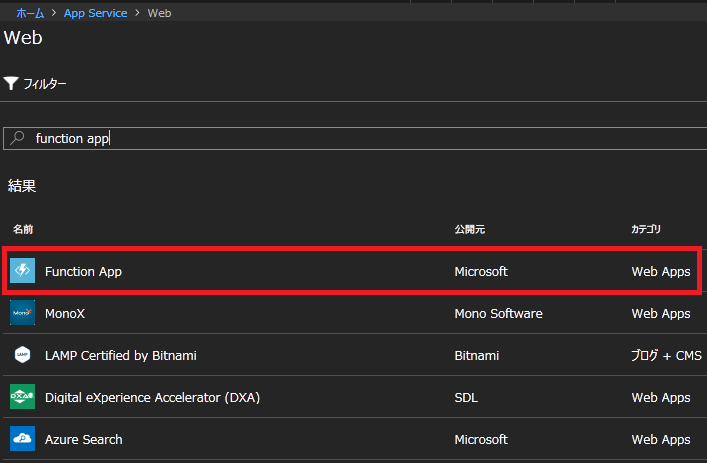
関数の作成
Twitterのつぶやきをメール通知前に編集する関数を作成したいので、Function AppでHttp Triggerを追加する。今回言語はJavaScriptを選択して作成した。(Azure Functions の JavaScript 開発者向けガイド)
Function Appの引数「data」には下記を設定する前提で関数を実装する。
- doby.tweetby → ツイートした人
- body.tweettext → ツイートテキスト
戻り値は、戻り値をつなげた文字列を返して、後でメールの本文として使用する。
module.exports = function (context, data) { // ツイートした人とツイートテキストを返す。 var text = data.body.tweetby + 'さんからのツイート\n' + '-----\n' + data.body.tweettext; context.res = text; context.done(); };
関数の統合を開き、HTTPメソッドはPOSTのみを選択する。
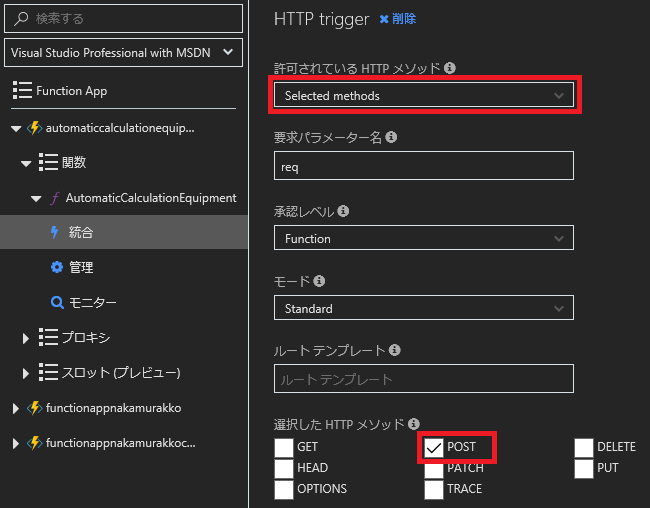
Function Appの公開
Logic Appから呼び出せるように、Function App → API定義を開き、「API定義テンプレートを生成する」をクリックする。
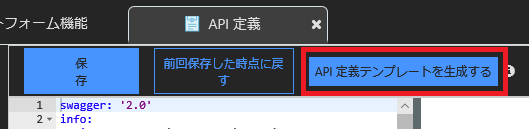
Swaggerで記載されたテンプレートを下記のように編集。(参考:OpenAPI Specification)
swagger: '2.0' info: title: AutomaticCalculationEquipment description: Tweetを編集して返す version: 1.0.0 host: automaticcalculationequipment.azurewebsites.net basePath: / schemes: - https - http paths: /api/AutomaticCalculationEquipment: # HTTPメソッドのPOSTの定義 post: operationId: /api/AutomaticCalculationEquipment/post produces: - application/json consumes: - application/json parameters: # リクエストパラメータ(tweet)は、bodyで指定する。 # (ただし、Swaggerの仕様では、inにbodyを指定して良いと書かれていない…) - name: tweet in: body description: ツイート required: true schema: # definitionsで定義したTweetDataを使用する。 $ref: '#/definitions/TweetData' responses: '200': description: 成功時のレスポンス security: - apikeyQuery: [] definitions: # TweetDataを定義 TweetData: description: ツイートデータ type: object required: - tweetby - tweettext properties: tweetby: description: ツイートした人 type: string tweettext: description: ツイートテキスト type: string securityDefinitions: apikeyQuery: type: apiKey name: code in: query
Logic App作成
Logic Appを新規作成して、編集していく。
① トリガーは「新しいツイートが投稿されたら」
今回の設定は下記の通り。
- 検索テキストは「nakamurakkobot(Twitterのアカウント名)」
- 頻度は5分間
検索テキストに「@」を使えないので、次の条件で設定する。
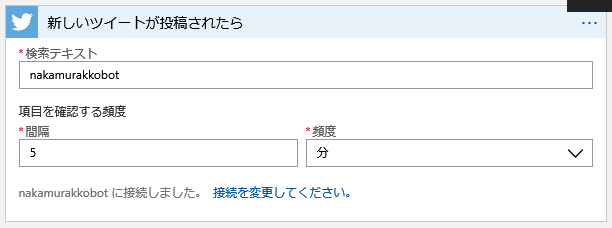
② 条件
条件の追加で、下記の条件を設定する。
- ツイートテキストが
- 次の値を含む
- @nakamurakkobot
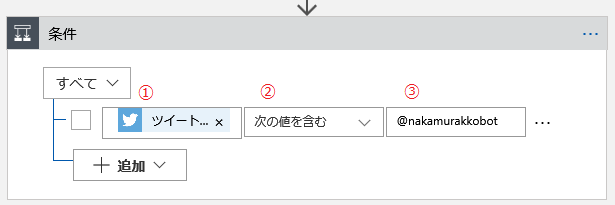
③ 条件と一致した場合の処理
③-1 Function Appの呼び出し
まず、Function AppにJSON形式でツイートした人、ツイートテキストを渡す。
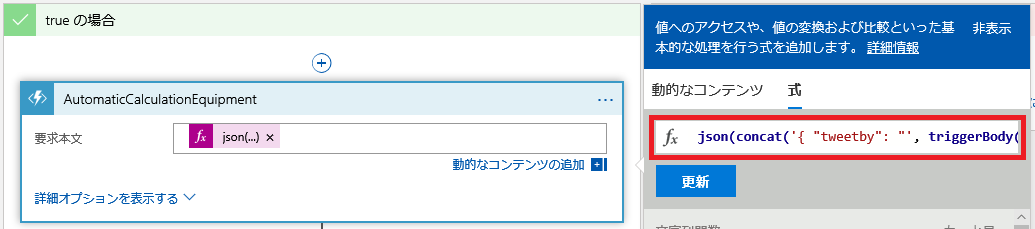
要求本文(body)に設定する式は下記の通り、{"tweetby": ツイートした人, "tweettext": ツイートテキスト}となるように作成している。
json(concat('{ "tweetby": "', triggerBody()?['TweetedBy'], '", "tweettext": "', triggerBody()?['TweetText'], '"}'))
③-2 メールの送信
続けて、メール送信を追加する。
- 本文にFunction Appの本文(編集した結果)を設定
- 件名を適宜
- 宛先に通知したいメールアドレスを設定
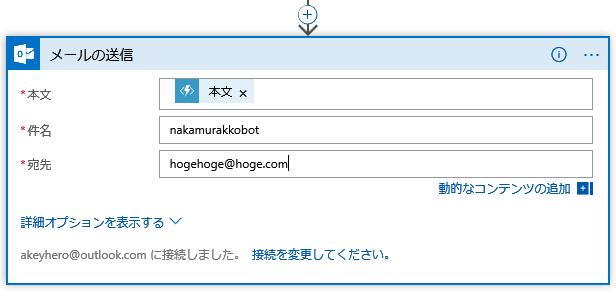
確認
つぶやいてみる。
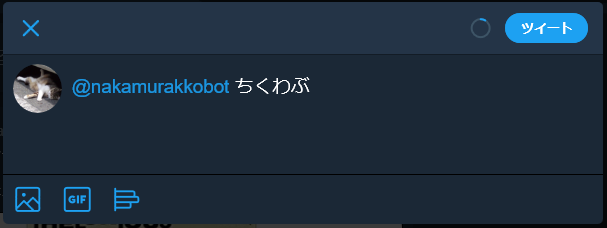
作成したLogic Appを通してメールが届いていることを確認。
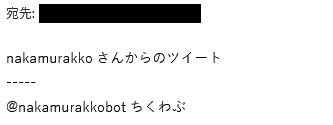
備考
本当はLogic Appの機能を使ってTwitterの返信をやりたかったけど、Twitter コネクターを確認すると「Mentioning a @user while posting a tweet is not supported. Specifically, the "@" characters will be stripped while posting a tweet.」という記述の通り、@が取り除かれるため返信できなかった。返信したい場合、Function Appなどで直接Twitter APIを呼び出すしかないようだ。
Azure Functionsの機能を使わずに、Logic Appだけで済ませることも可能だけど、Swaggerの勉強にもなったから、良しとしよう。